Add Web API to your .NET Core application
tl;dr Web API and MVC have been combined in .NET Core and attribute routing makes it dead easy to quickly build your API.
If you’ve been following along as we’ve created a basic .NET Core web application from scratch then you might have wondered when we’ll get to Web API.
As it happens, we already added support for it when we set up MVC.
In ASP.NET Core, MVC and Web API have been combined.
What’s changed exactly?#
Previously you had to inherit from different controller base type depending on whether you wanted an API or MVC controller.
If you wanted to return data instead of views you had to inherit from ApiController.
Action Filters used to have separate implementations/pipelines. This meant you could happily apply an Action Filter to a controller only to find it didn’t actually do anything because it was written for Web API not MVC.
Now in .NET Core the same base Controller types and ActionFilters support both API and MVC.
Here’s a simple example of a controller with API methods (that return data).
Create this in your controllers folder.
using System.Collections.Generic;using Microsoft.AspNetCore.Mvc;
namespace CoreNotes{ [Route("api/[controller]")] public class NoteController : Controller { [HttpGet("")] public IEnumerable<Note> List(string username) { return new List<Note>{ new Note{Title = "Shopping list", Contents="Some Apples"}, new Note{Title = "Thoughts on .NET Core", Contents="To follow..."} }; } }}Create the following class (I put it in a folder called Models but the location isn’t important).
namespace CoreNotes{ public class Note { public string Title { get; set; } public string Contents { get; set; } }}Now run your app and navigate to /api/note you’ll see a list of extremely exciting notes…
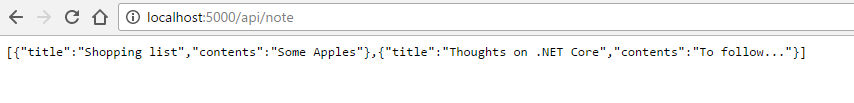
It’s all in the routing#
If you ever wrestled with routing in previous versions of MVC you’ll no doubt have some horror stories to tell about when it all went wrong and you had no idea why.
Attribute routing makes it possible to configure your application’s routing using attributes applied directly to your controller and its actions.
You can start by defining a “catch-all” route prefix to your controller class which will apply to all of the actions.
[Route("api/[controller]")]
This means every action on this controller will be accessed starting with http://yourapp/api/note.
A neat trick is that you don’t even need to type out the controller’s name as [controller] will work that out for you (just be careful, if you subsequently rename the controller the url will change too).
We’re sticking to REST conventions here by returning a list when the API is called without any additional instructions e.g. /api/note
To do this you just need to specify the HTTP Verb and leave the route template argument empty.
[HttpGet("")]
There can be only one#
And if you want to get the details of a specific note?
You can specify parameters in the route template.
Let’s use a url like this http://yourapp/api/note/1 (returns the note with id 1).
using System.Collections.Generic;using System.Linq;using Microsoft.AspNetCore.Mvc;
namespace CoreNotes{ [Route("api/[controller]")] public class NoteController : Controller { [HttpGet("")] public IEnumerable<Note> List(string username) { return new List<Note>{ new Note{Title = "Shopping list", Contents="Some Apples"}, new Note{Title = "Thoughts on .NET Core", Contents="To follow..."} }; }
[HttpGet("{id}")] public Note Details(int id) { return new Note{Title = "one note", Contents = $"here's a note whose id is... {id}"}; } }}We’re sticking with hard coded data for now but in reality you’d probably wire this up to your database and pass the id in the query.
Test it out in the browser.
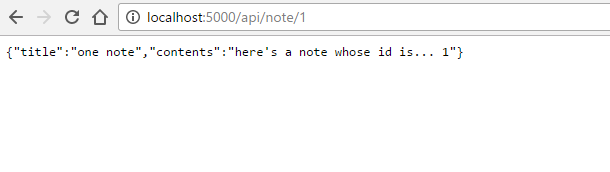
In Summary#
There’s a lot more you can do with Web API and routing but getting started is easy.
Once you’ve got the basics down you can start looking at more advanced routing and hooking up an ORM (e.g. Entity Framework) to serve your application’s data.
photo credit: Duke of Medway Switchboard job via photopin (license)
All posts in ASP.NET Core from scratch using the command line
- Your first .NET Core web application using just the command line (in ten minutes or less)
- Add Web API to your .NET Core application
- How to add MVC to your ASP.NET Core web application
- Compile your changes on the fly with .NET Core Watch
- The basics of publishing your .NET Core web app
- How to serve static files for your Single Page Application from .NET Core
- Troubleshoot your ASP.NET Core web app using logging
- How to log different levels of information in your ASP.NET Core app
- Start using Dependency Injection with ASP.NET Core
Struggling to figure out what to focus on with Blazor?
BlazorSharp - The .NET Web Developers community is here to help!
- Connect with your fellow .NET web developers
- Keep up to date with the latest .NET changes
- Exchange tips, tools and tactics