10 Blazor component libraries to speed up your development
.NET Developers have a long history with component libraries.
If you’re not familiar with the concept, these are collections of components you can drop into your application when you want a certain bit of UI functionality for your app.
If you’re thinking tables, accordians and toggle buttons, you’re on the right track.
But why do such things exist? Why would you want to use a third party component in favour of “rolling your own”?
I can think of a few reasons.
CSS#
I work with a couple of developers who “get” CSS. They seem to have an innate ability to create beautiful looking web applications; bending the browser to their will with a couple of well crafted lines.
I, on the other hand, can easily lose hours to a “simple bit of CSS”, fighting the syntax every step of the way, labouring to slay the CSS beast only to find it works perfectly on my Chrome desktop but resembles an early Geocities page when I view it on a mobile!
If component libraries can “do CSS” for me, I’m in…
Rapid prototyping#
Even if you might want (or need) to write your own UI components, starting with a library can be a real time saver when it comes to spinning up a prototype or V1 of an application.
If you can drop a grid into your application, complete with paging, sorting, filtering etc. vs spending hours/days building one yourself, it’s got to be tempting to go with the first option (not least so you can focus on your business logic and flow).
Battle tested#
All the big component libraries also have the benefit of being pretty well battle-tested.
Once a company like Telerik has released a few iterations of a grid component you’d imagine it will have gone through a hefty amount of testing (both internally and by customers) so it’s pretty low risk to use it in your own application (and you’d expect it to be cross browser compatible which is a significant time saver).
Legacy .NET web apps causing you grief?
Build modern, reliable web applications, faster with .NET and Blazor.
Build better .NET web appsExploring Blazor’s component libraries#
So, if those are some of the benefits, what are the component library options for Blazor (as we move inexorably towards an official Blazor WASM release)?
The following list is almost certainly incomplete so feel free to hit me up on Twitter (@jonhilt) or leave a comment and point out everything I’ve missed!
Radzen Blazor Components#
- Site: https://razor.radzen.com/
- Pricing: Free for commercial use (professional license available)
- Server: Yes
- WASM: Yes
Radzen Blazor Components is a free set of 40+ native Blazor UI controls with the option to upgrade to a Professional license for premium features (such as database to CRUD page scaffolding, visual appearance customisation and dedicated support).
It includes all the basic form controls you’d hope (Date Pickers etc) along with data grids and containers such as accordians and tabs.
It also handles data visualisation e.g. charts.
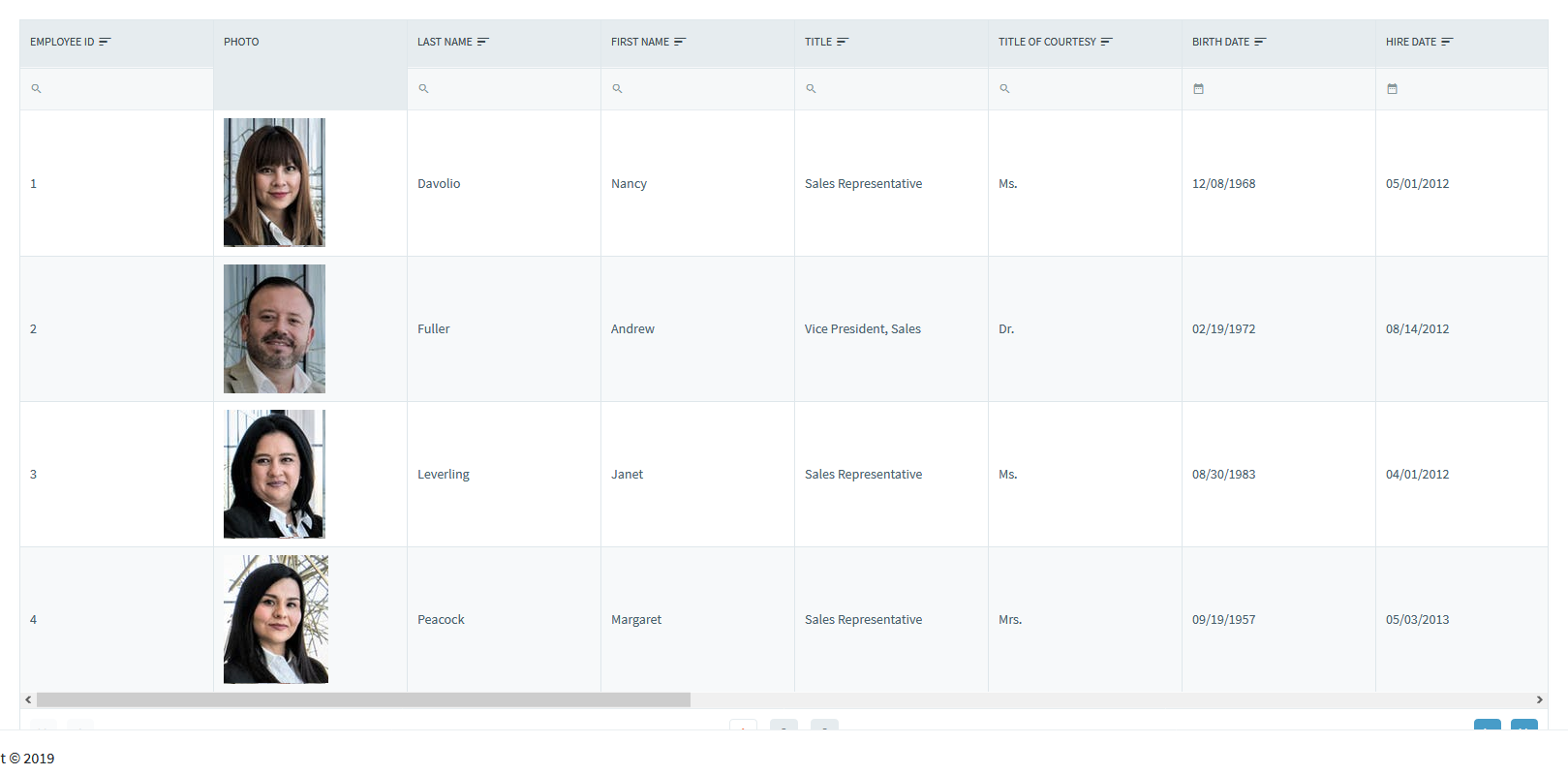
SyncFusion Blazor UI Components#
- Site: https://blazor.syncfusion.com/
- Pricing: Free community license or $995 /developer 1st year
- Server: Yes
- WASM: Yes
There are a number of component libraries which, on the face of it, seem “expensive” and SyncFusion is one of them.
Admittedly, value is in the eye of the bolder, and $995 a year might be peanuts compared to the productivity gains you’ll make as a reasonable sized company with more than a handful of developers.
However, it also pays to read the small print, and in this case they offer a community license based on you matching conditions laid out here.
Namely that you’re an individual or company with less than $1 million USD in annual gross revenue and 5 or fewer developers.
In terms of the components themselves, they have a comprehensive collection including small components such as Date Pickers all the way up to rich text editors, word processors and file managers.
Various options for data visualization are also included (charts etc).
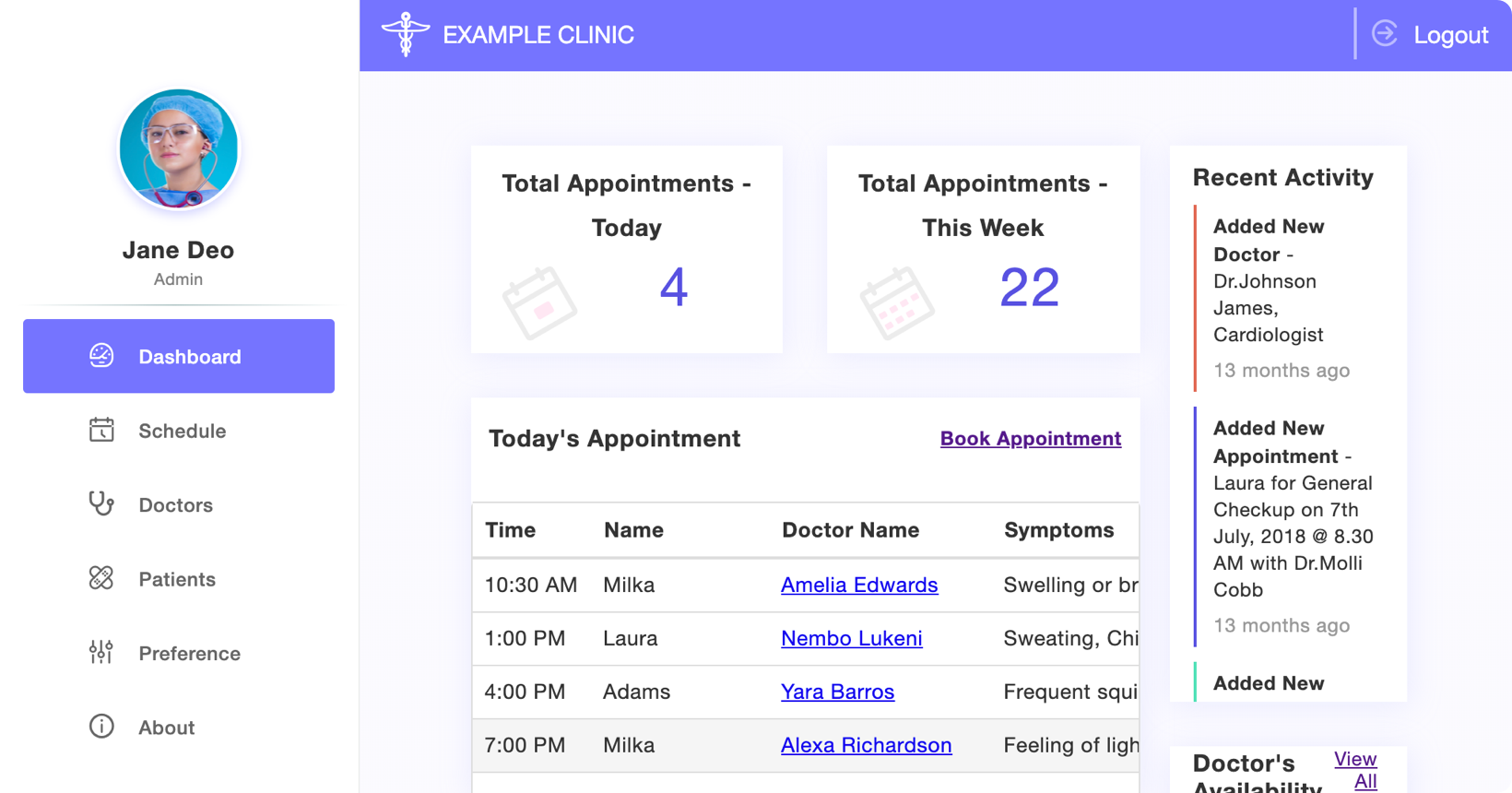
MudBlazor#
- Site: https://mudblazor.com/
- Pricing: free
- Server: Yes
- WASM: Yes
MudBlazor is “an ambitious Material Design component framework”.
If you’re looking for Date Pickers, Progress bars, Ratings etc. MudBlazor has your back and nearly all of the components use just C# (no javascript, except where it’s strictly necessary).
The vision for MudBlazor is to keep it clean, simple and with a highly customisable modern design. No javascript, just Blazor and CSS.
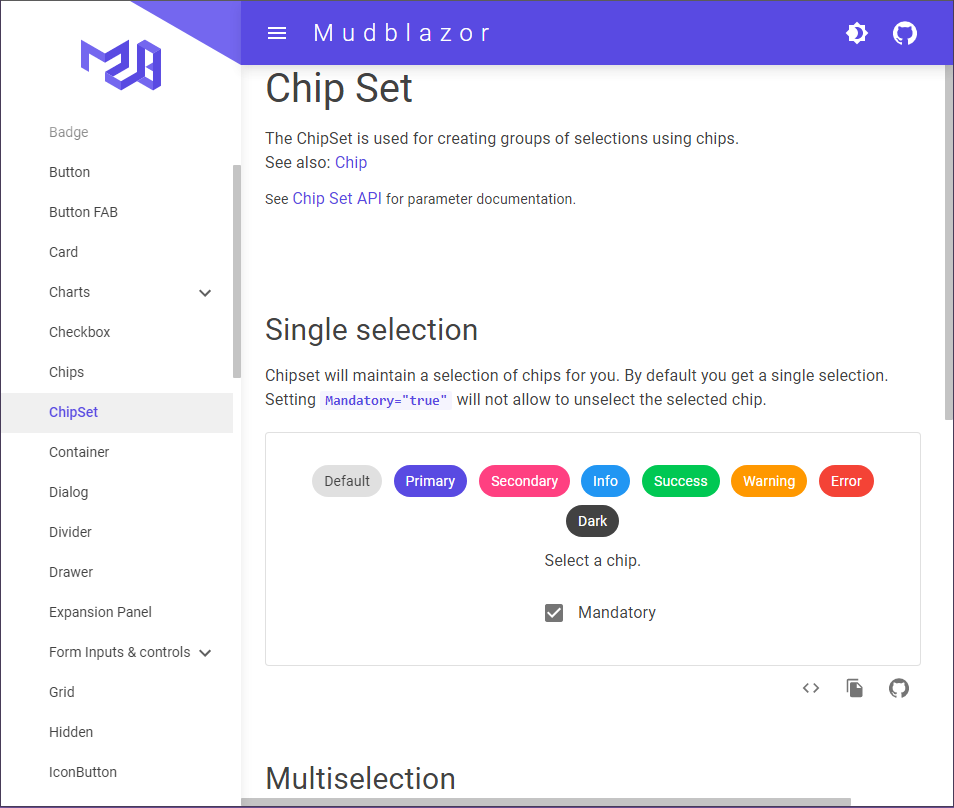
Telerik UI for Blazor#
- Site: https://www.telerik.com/blazor-ui
- Pricing: $899/developer perpetual license
- Server: Yes
- WASM: Yes
Telerik’s library has evolved into one of the most comprehensive, Blazor Native options available.
They release updates regularly (every 6 weeks) and their support is second to none.
Telerik’s library also includes various charts for data visualisation.
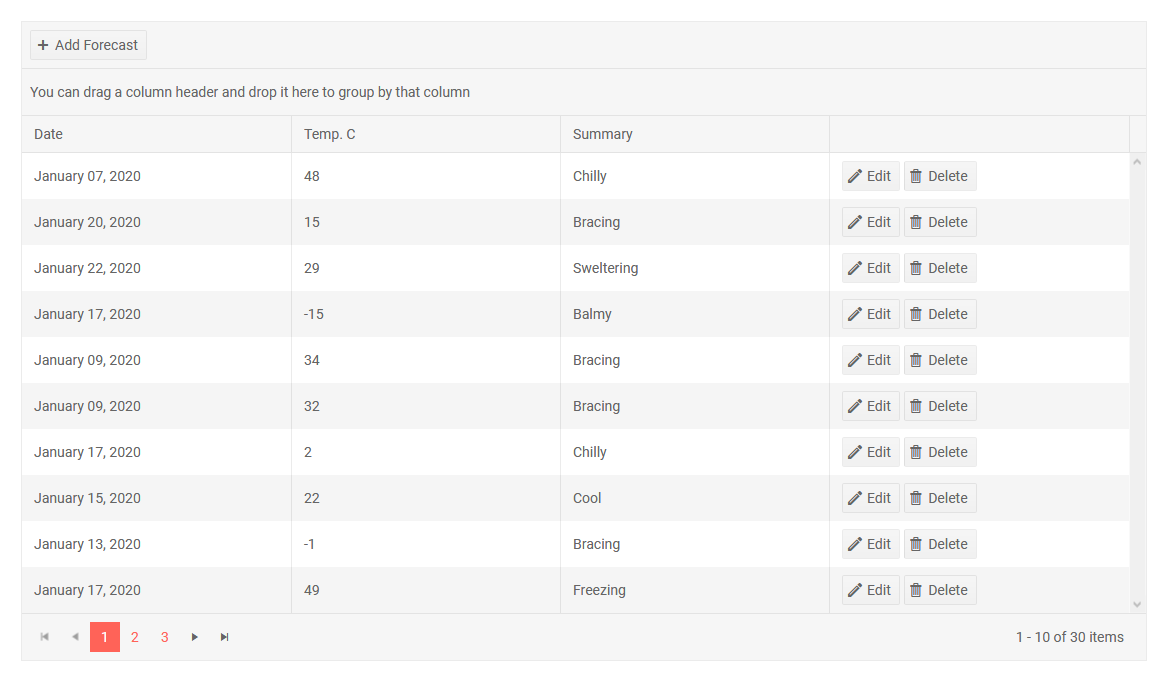
DevExpress Blazor Components#
- Site: https://www.devexpress.com/blazor/
- Pricing: From $999.99
- Server: Yes
- WASM: Yes
A comprehensive option which includes components like Data Grids, Charts, and various Editors (date pickers etc).
Their Data Grid is fast, and responsive which a focus on high performance (loading and rendering data).
You can easily implement things like Master-Detail screens, data aggregation, multiple row selection.
Their Blazor Chart component brings lots of options for visualising and analysing your data (20+ chart types available).

Ant Design Blazor#
- Site: https://antblazor.com/
- Pricing: free
- Server: Yes
- WASM: Yes
Design Systems are all about creating a consistent look, feel and behaviour for your web applications.
Ant is one such design system and Ant Design Blazor is the Blazor implementation.
This means, out of the box you’ll get consistency in fonts, colors, layouts but also a whole lotta components as well as a myriad of charts.
You’ll also get a well documented design ‘language’ with comprehensive guidelines to help you provide a better experience for your users.
This one definitely falls into the ‘does a lot’ category, which will either be exactly what you’re looking for or too much (if you just want a few buttons and tables).
But if you’re looking for a Design System to kick-start your web apps, this might be one to take a closer look at.
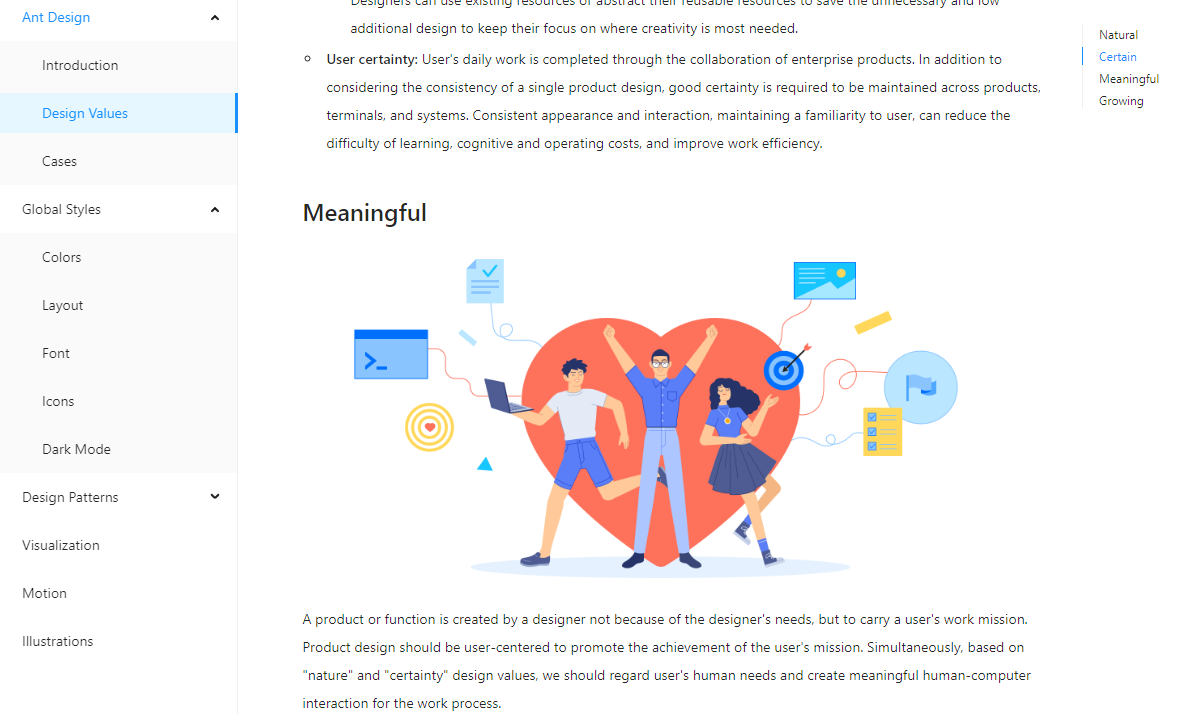
Blazored libraries and components#
- Site: https://github.com/Blazored
- Pricing: Free
- Server: Yes
- WASM: Yes
This is a collection of GitHub repositories including various components such as Modals, Text Editors, Toast popups etc.
It offers some useful time savers such as Typeahead to offer up auto complete suggestions as you type into a text input.
Chris Sainty is behind this (I thoroughly recommend his excellent Blazor blog) and the code is all open source (available on GitHub).
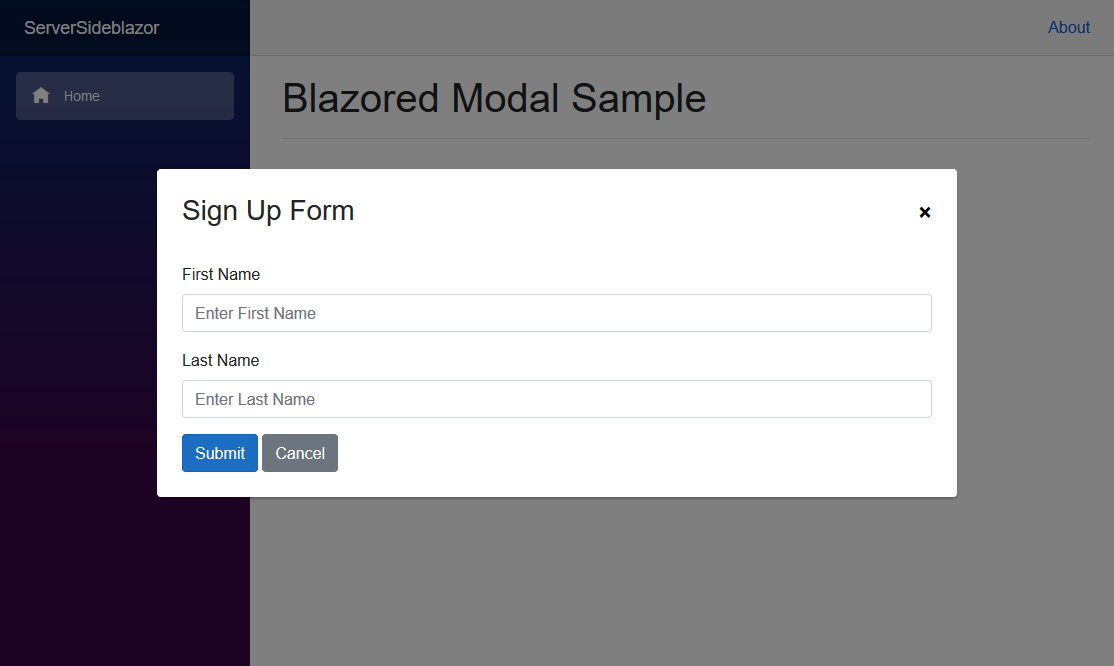
Blazorise#
- Site: https://blazorise.com/
- Pricing: Free
- Server: Yes
- WASM: Yes
Built on frameworks such as Bootstrap, Bulma and Material, Blazorise offers a decent number of components ready for you to drop into your Blazor apps.
You can use any of the free provided CSS frameworks, leaving you free to stick with Bootstrap if that’s what you generally use, or look at the alternatives (Bulma or Material).
Again the basics are all there (Editors, Buttons, Grids etc) and they have a Chart component to boot.
Nevron Open Vision#
- Site: https://blazorexamples.nevron.com/
- Pricing: From $1496
- Server: No
- WASM: Yes
Nevron is a little different to the other libraries in this list.
It’s described as a “suite of advanced UI components that helps you develop feature-rich Web (Blazor WebAssembly) and Desktop (WinForms, WPF, Xamarin.Mac) applications from a single code base.”
The key difference here is that these components act more like direct Desktop app replacements than drop in web components.
The widgets can be integrated into each other (you can, for example, embed a report inside a document you create using the rich text editor) and you can use the exact same components via Blazor WebAssembly, WinForms, WPF, and/or Xamarin.Mac projects.
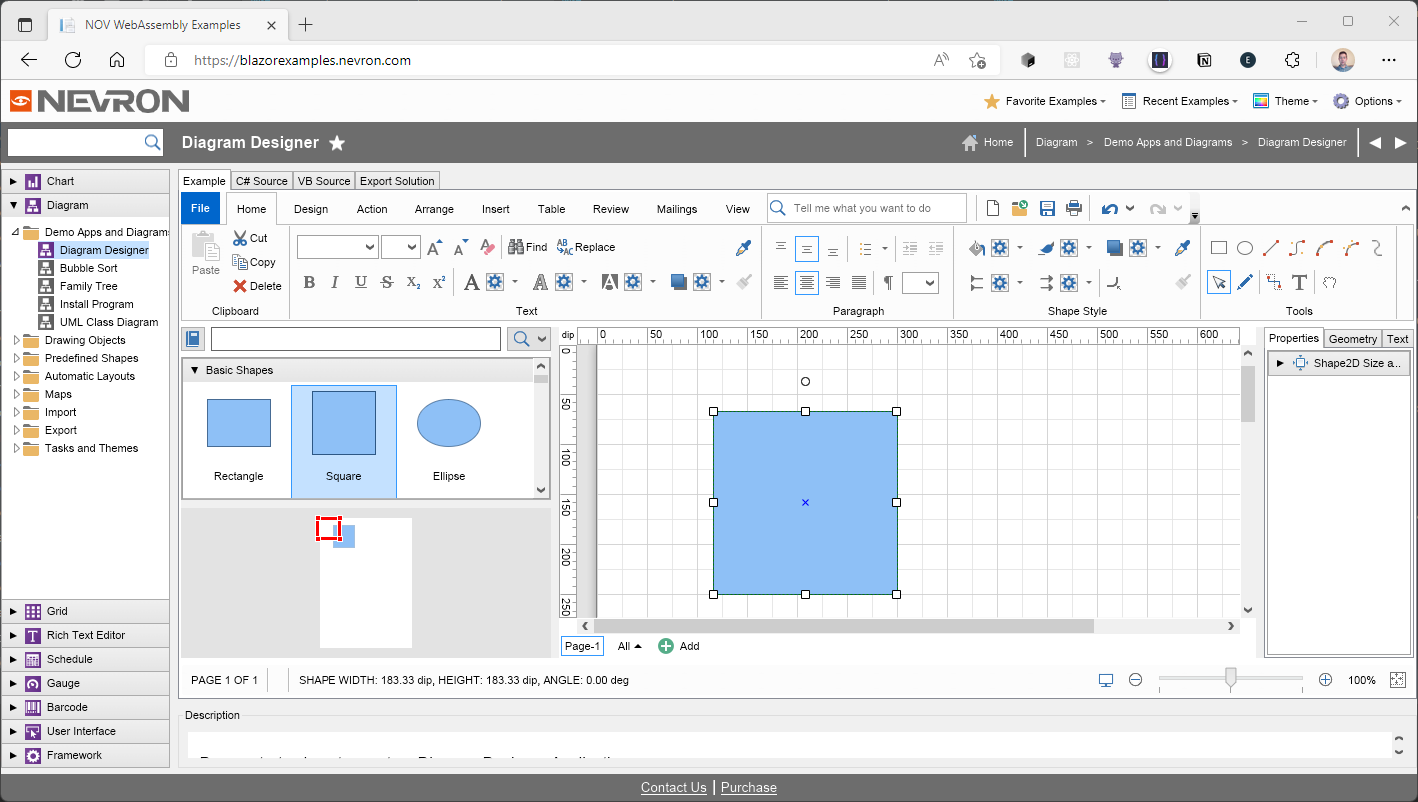
MatBlazor (seemingly no longer updated)#
- Site: https://www.matblazor.com/
- Pricing: free
- Server: Yes
- WASM: Yes
Note this project doesn’t seem to have much activity on GitHub and may be dead!
MatBlazor brings Material design to your Blazor projects.
The list of components is pretty extensive, including all the standard form inputs you’d expect, plus grids, cards and lots more besides.
You’ll also find DatePickers, AutoComplete lists to save you the hassle of implementing such things yourself.
It also boasts some super handy navigation components (things like nav menus, and “drawers” which your users can choose to show or hide).
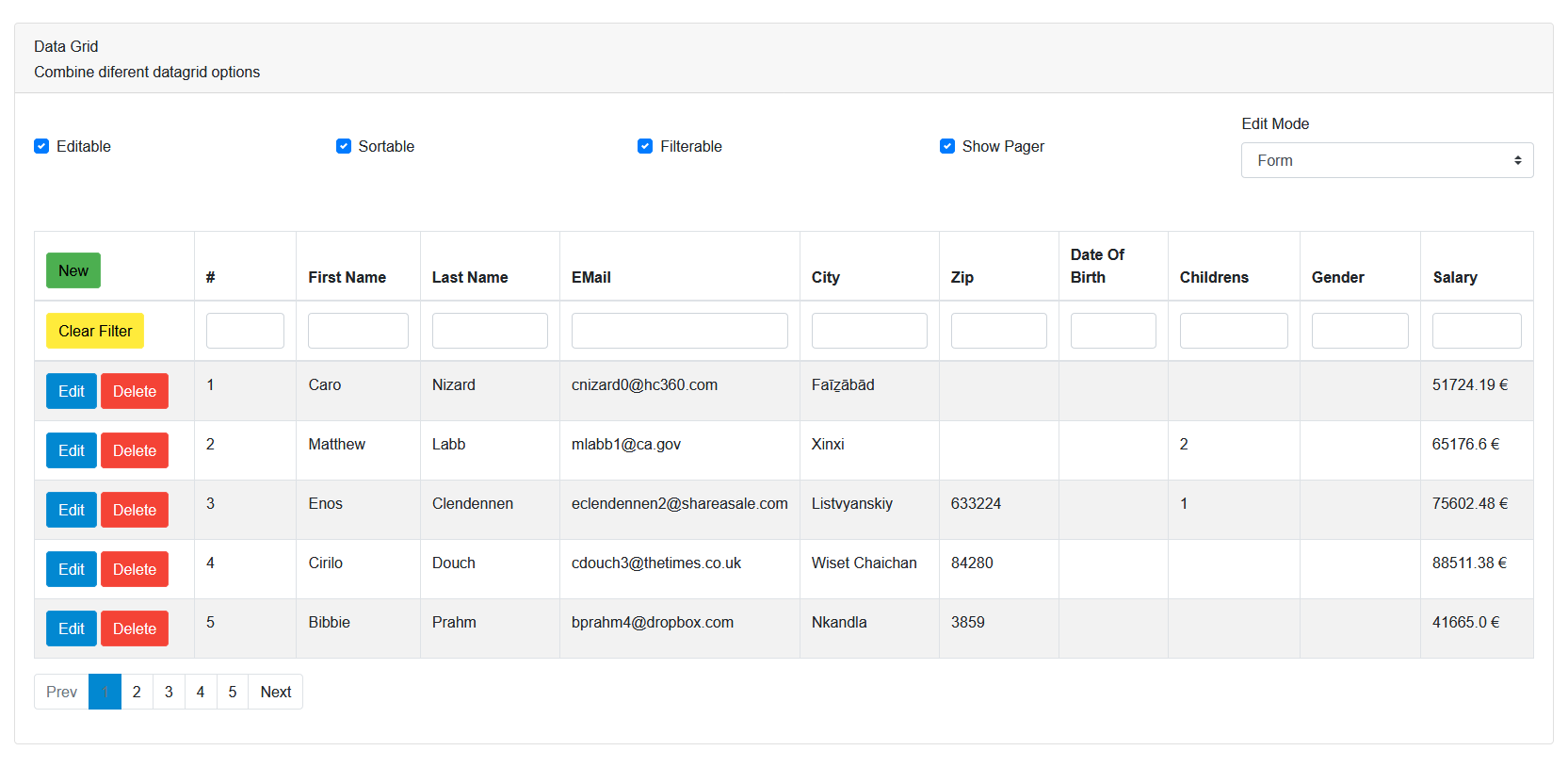
Legacy .NET web apps causing you grief?
Build modern, reliable web applications, faster with .NET and Blazor.
Build better .NET web apps